
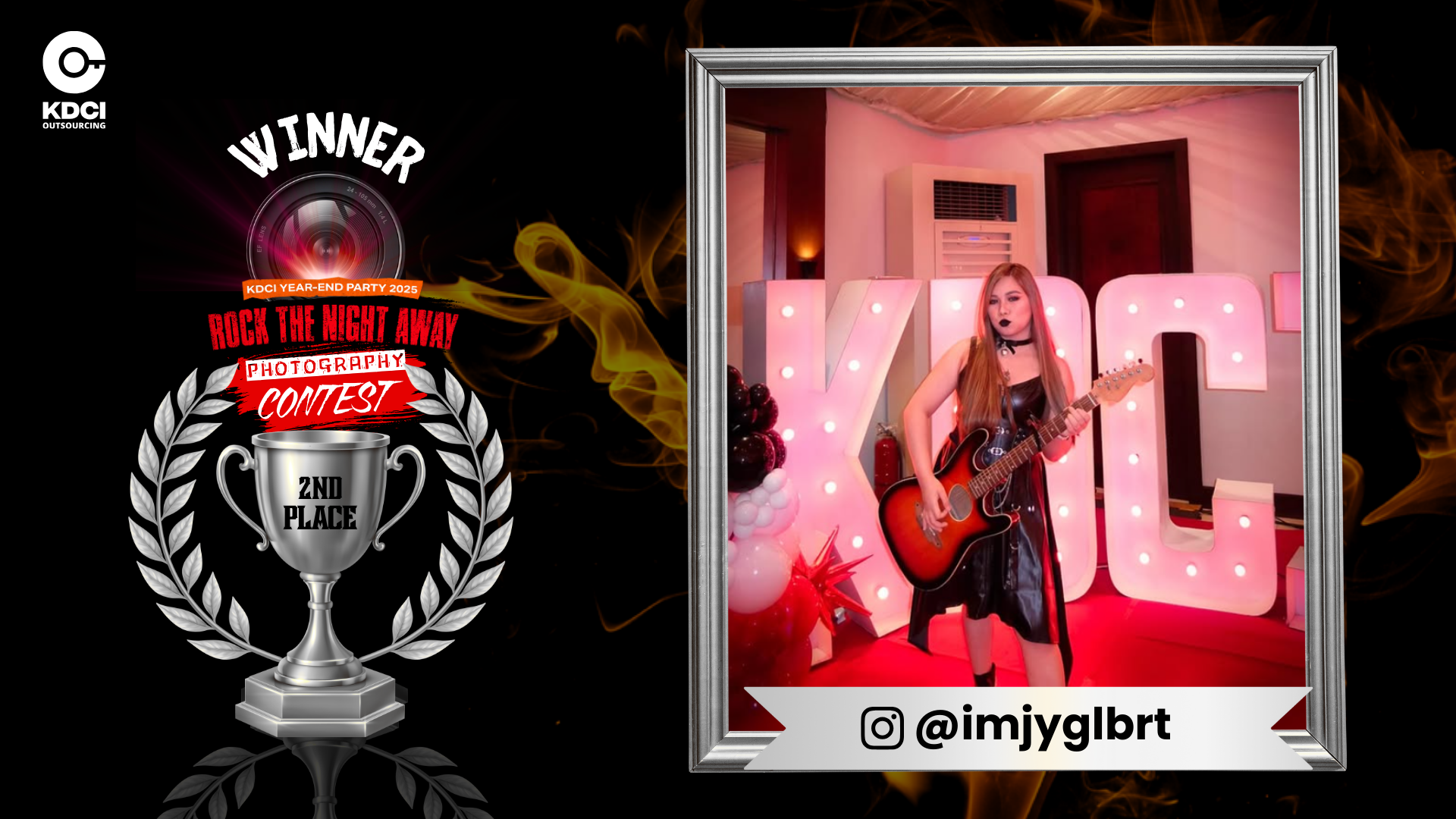

.png)
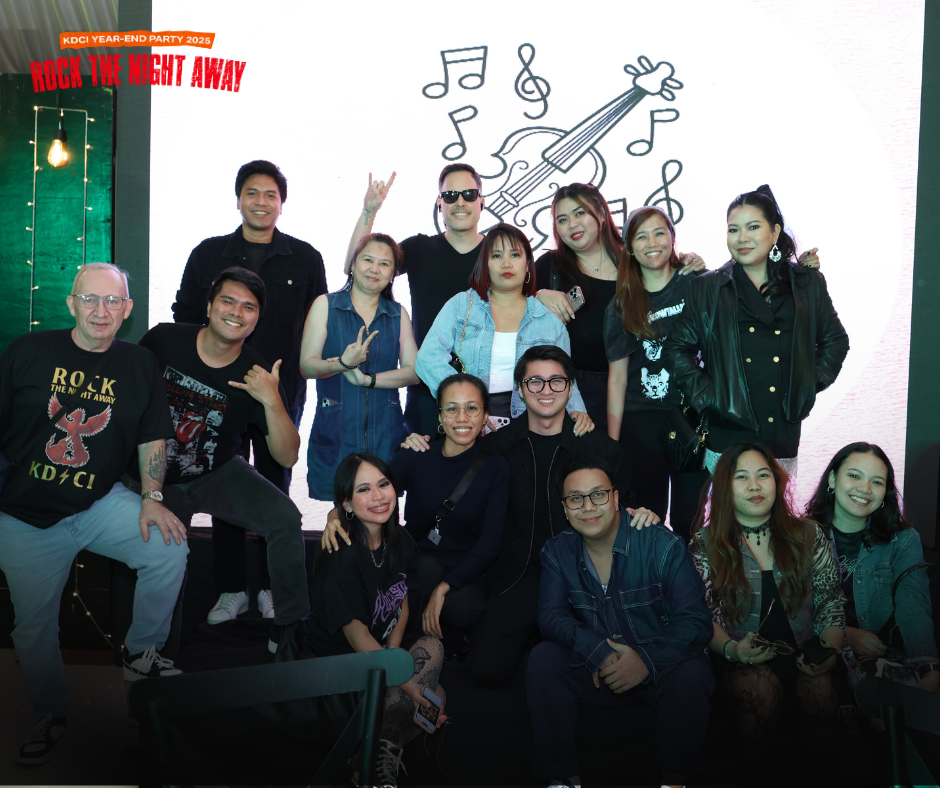
.png)
.png)
.png)






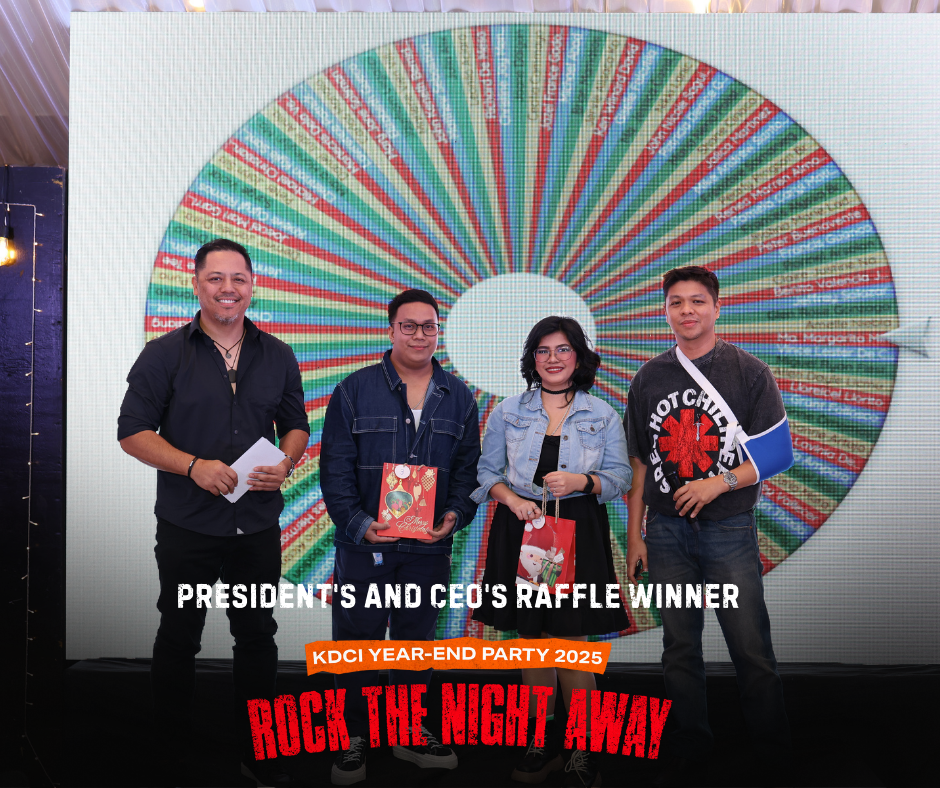






The COVID-19 pandemic has increased numerous risks around the world—one of these is cyber security risk. As an online business owner, you have to know how to effectively secure your online space.With most employees working from home, cyber criminals have taken this opportunity to conduct cyber attacks. You must always be on the lookout for online threats that can bring danger to you and your company.In this article, we'll give you some tips on how to secure your online space, as well as the threats that you have to be aware of.
To help you better secure your online space, here are the reasons why cyber criminals are taking advantage of the pandemic for their gain:
Watch out for these cyber attacks that hackers conduct during the pandemic:
These days, a phishing email from a cyber criminal looks like it's about COVID-19. They'll want to generate a reaction from you and get you to click malicious links contained in the email body.
Hand-in-hand with hackers' phishing scams, a watering hole attack will try to lead you to an infected website. It will look like a legitimate source of information about COVID-19, but it's actually a site created or hacked to deploy malware.ProTip: Watch out for domains with "covid-19" or "corona virus" in them. These might be used to plant a cybercrime attack.
Taking precautionary measures is the first step to securing your online space. Here are five tips to help you avoid being on the receiving end of a cyber attack:
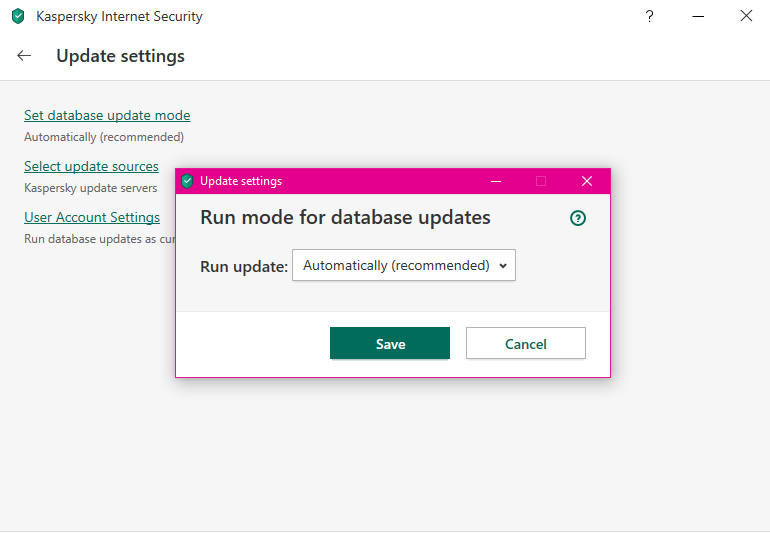
Anti-virus and malware software updates are necessary to keep protecting you from new threats to your system. Whatever software you're using, it's best to enable automatic updates so you won't have to constantly check for updates.
Having one password for all your accounts puts them more at risk of becoming compromised. If a hacker finds out your password, every account becomes vulnerable.To prevent this, a password manager like LastPass and Bitwarden can help you generate a long and complex password for every account.
Hackers also use downloadable files to deploy malware in your system. Should you receive a download link in your email, ask yourself first if you signed up for it or if you were expecting it. You must also check the sender of the email if they look legitimate.
Before you click any link, provide login credentials, or download questionable files, take a look at their URL. A good sign is having HTTPS instead of HTTP, as this shows that the URL is safe and secure.
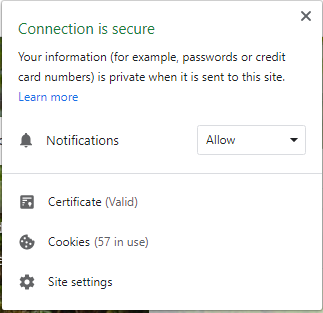
Another way to verify a URL is to run it through Google's Safe Browsing.
A username and a password are no longer enough to secure your accounts. Use multi-factor verification to add an extra layer of security.For your Google Account, you can choose among voice or text messages, security key, Google prompt, and authenticator app.
With these tips, you can protect yourself and your company from any looming cyber security threats.Should you need help avoiding becoming a victim of cyber attacks while working from home, you can reach out to your IT team to have a safer and more secure online space.